On many retail websites selecting color swatches may require multiple variables/module attributes. In this article, we will discuss how can we handle this color swatch in a single attribute using TOSCA
In this example, we are going to use the Tricentis demo webshop. On the PDP there are 3 color swatches and below will see how can we select swatches based on user input
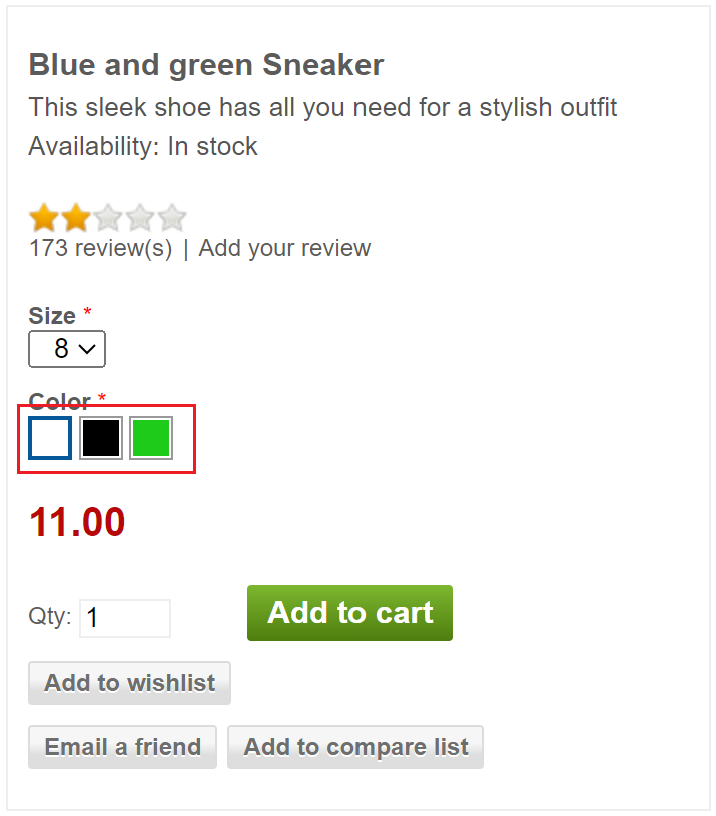
Step 1: While selecting the module attribute, select any one color swatch
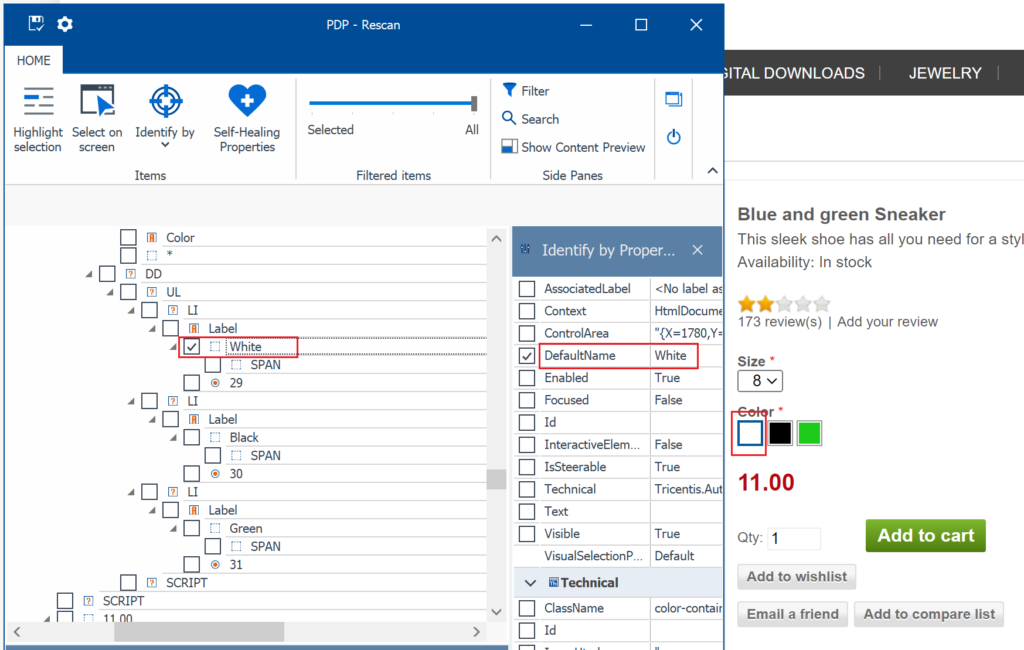
Step 2: Add any buffer name in the property DefaultName of the module attribute
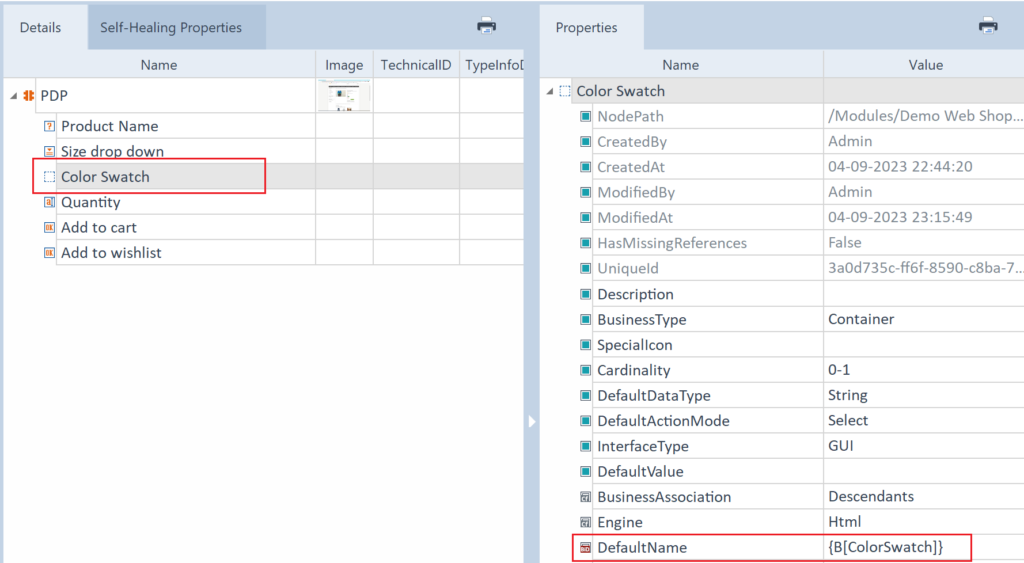
Step 3: While using this module in the test script, set the required color swatch name in the previous step
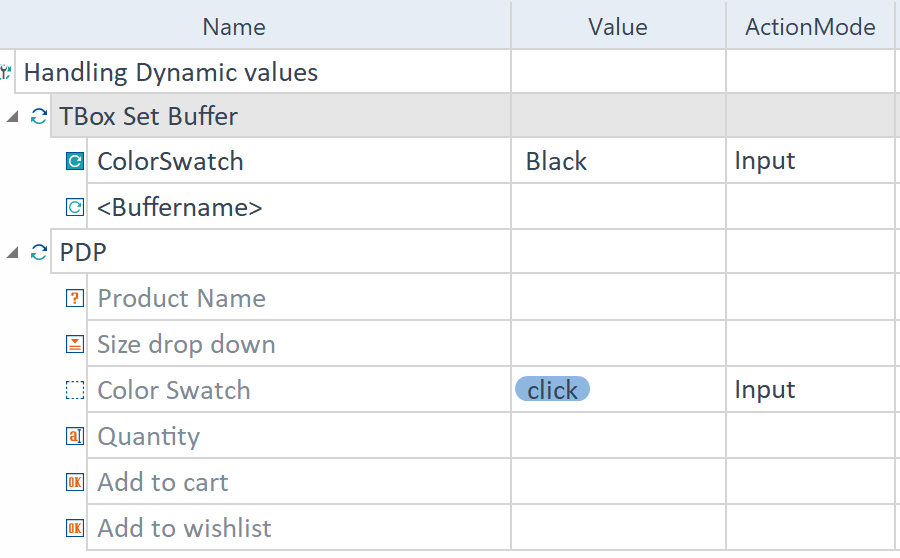
Step 4: Run and observe the screen
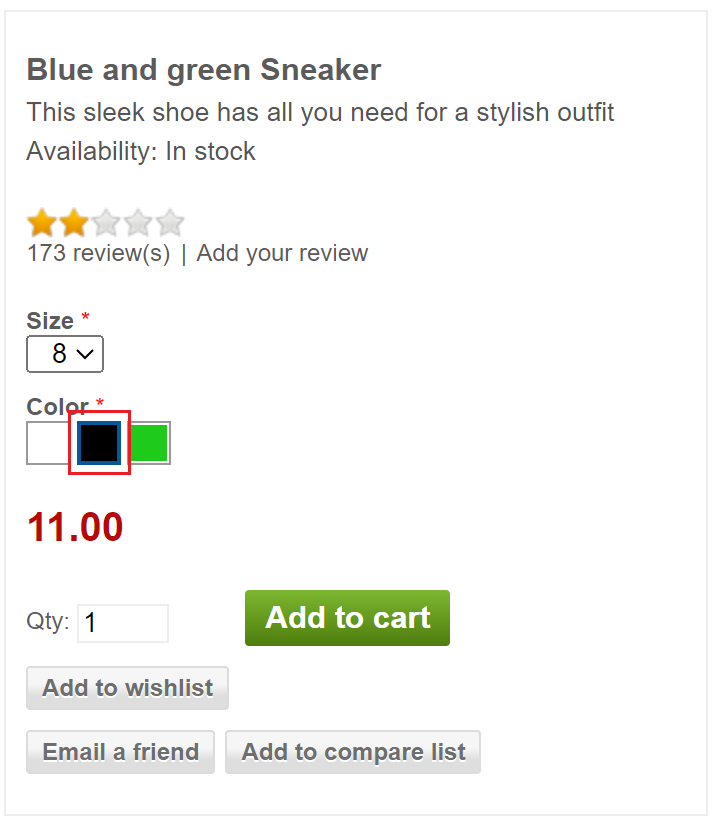
Thanks for your time. Let me know if you face any other challenges in handling dynamic values