In this article, we will discuss the usage of the standard module Tbox Partial Buffer. You can find this module in the path Standard Modules -> TBox Automation Tools -> Buffer Operations -> TBox Partial Buffer
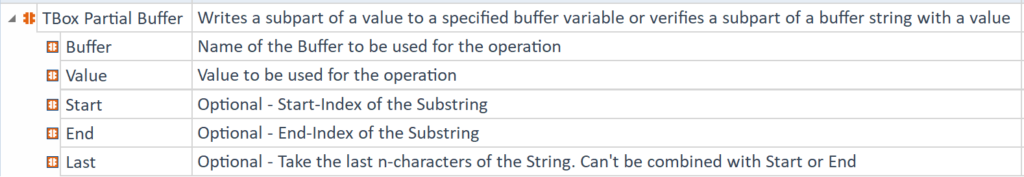
Scenario 1: Tbox Partial Buffer -> Split buffer value with start and end index
In this example, we stored the value “ThisBufferIsCreatedForDemo” in the buffer name “Buffer1”. Here we need to create a substring of “ThisBuffer” from the buffer value “ThisBufferIsCreatedForDemo“
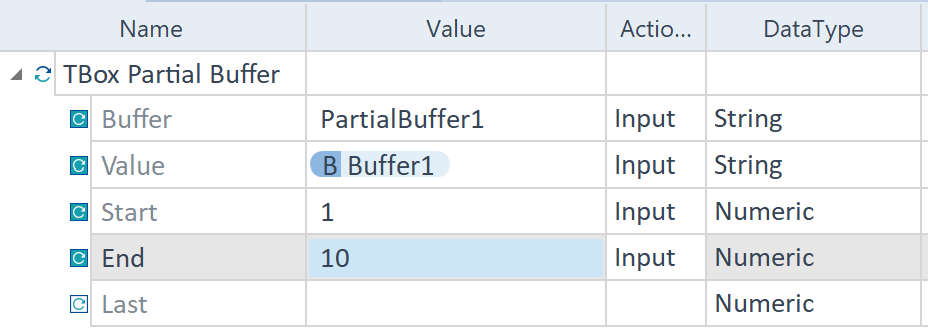
The starting index for TBox Partial Buffer should be 1.

After running the above step, the “ThisBuffer” value will be saved in buffer “PartialBuffer1“
Scenario 2: Tbox Partial Buffer -> Split buffer values with the Last index
In this example, we stored the value “ThisBufferIsCreatedForDemo” in the buffer name “Buffer1”. Here we need to create a substring of “Demo” from the buffer value “ThisBufferIsCreatedForDemo“
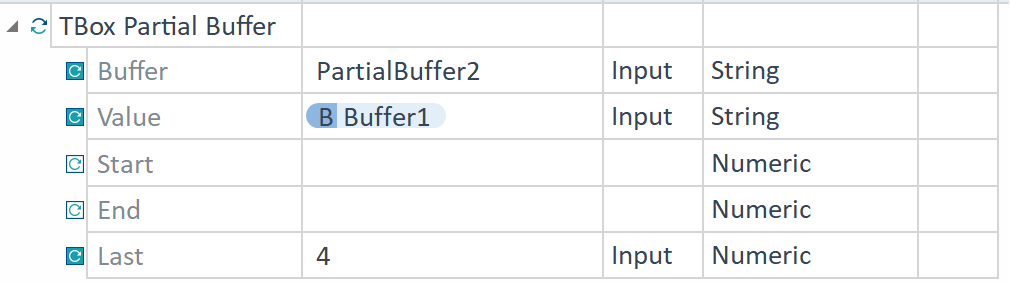
The starting index for TBox Partial Buffer should be 1.
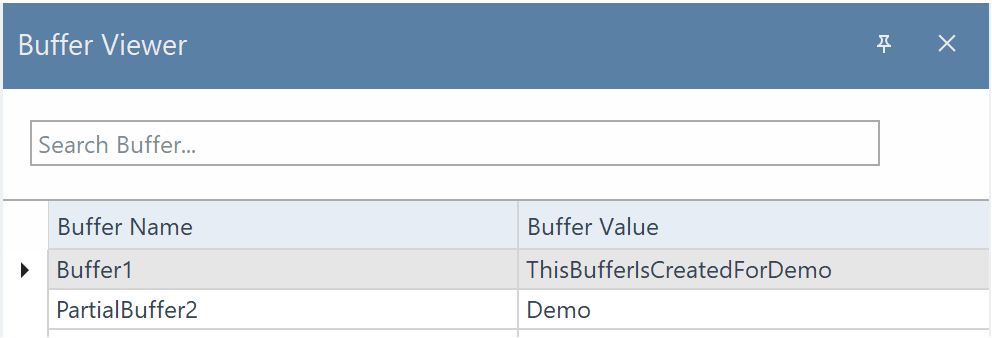
After running the above step, the “Demo” value will be saved in buffer “PartialBuffer2“
Note: The combination of the Parameter ‘Last’ with the Parameters ‘Start’ or ‘End’ is not possible!