Problem: The “Parameter was not defined” error in Tosca mostly occurs while comparing 2 characters in an evaluation tool.
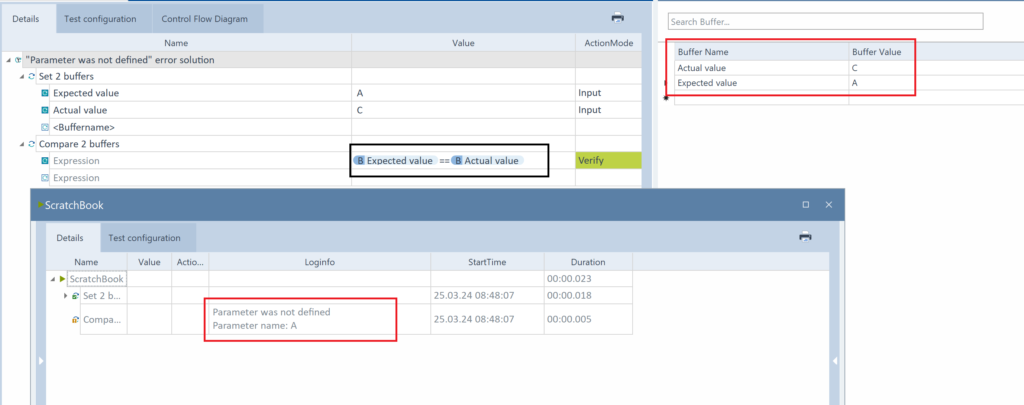
In the above example, We created 2 buffers Expected value and Actual value. In the evaluation tool, we are evaluating whether 2 characters are the same or not.
Syntax used : {B[Expected value]} == {B[Actual value]}
By using the above syntax, We will see an error “Parameter was not defined”
Solution: To compare/evaluate 2 characters, cover the parameter values in a single quote
To avoid this parameter usage error use the below syntax
Syntax to use : ‘{B[Expected value]}’==‘{B[Actual value]}‘
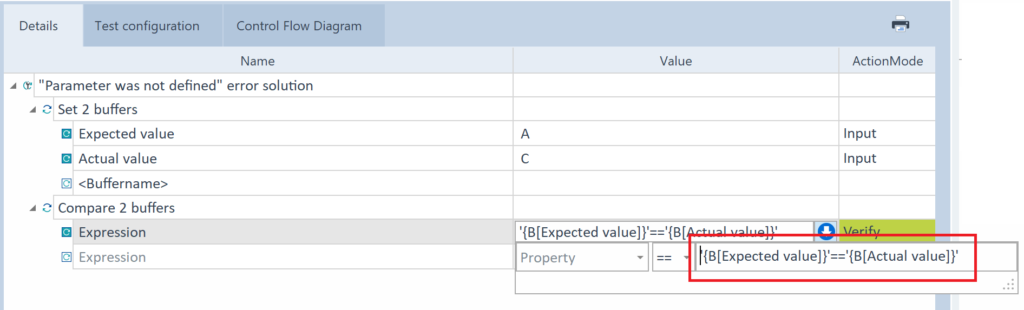
By following the above step, we can compare 2 characters in Tosca
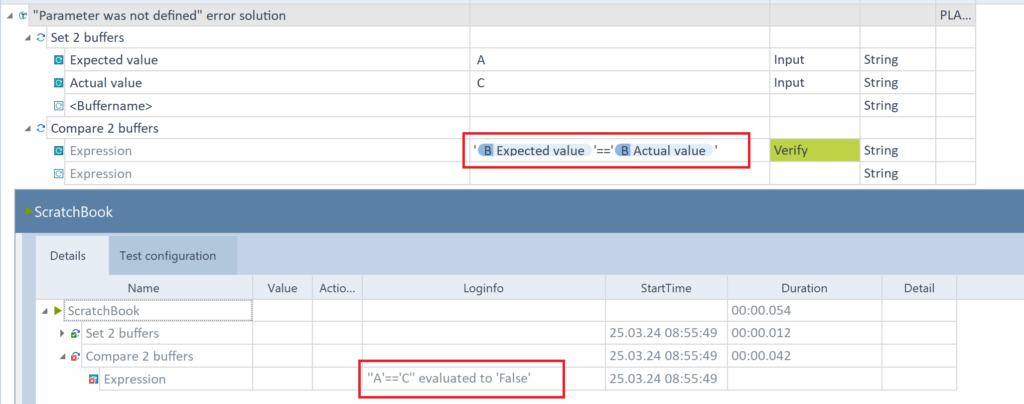
Kindly post your queries in the comments or using the Contact Us form